UI Improvements for CS50 Video Player
1591142400001
video.cs50.io
CS50’s video player, a web app at video.cs50.io that synchronizes instructional videos with screen recordings, is now all the more responsive, particularly when embedded in a course’s website:
- The “Keyboard” in “Keyboard Shortcuts” has been replaced with an icon to free up horizontal space.
- A pop-out icon has been added (when the player is embedded) so that students can pop the player out into the full window.
- “CS50 Video Player” is shortened to “CS50” on the smallest of screens.
Screenshots below!
In terms of other features and bug fixes:
- The Escape key will now close the Captions drop-down.
- A bug was fixed whereby clicking Screen when a video is paused would result in a spinning icon.
- A bug was fixed whereby, if a student seeked in a video while Screen was enabled, the main video wouldn’t stay synchronized.
Large
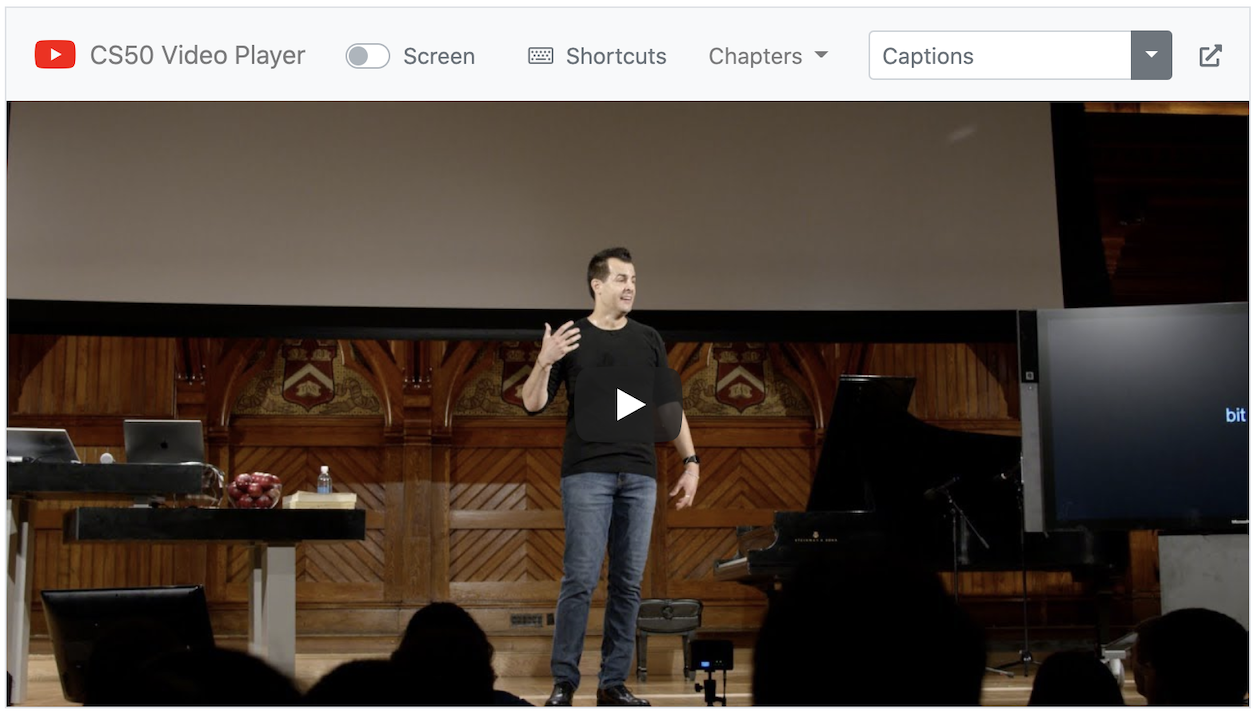
Medium
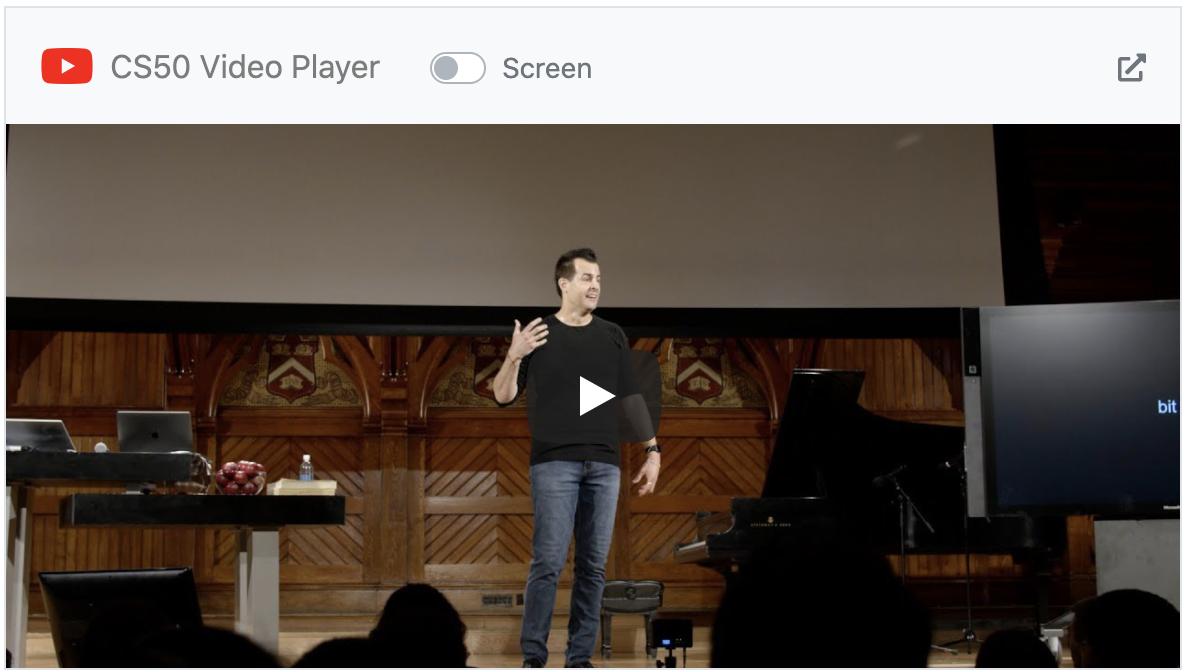
Small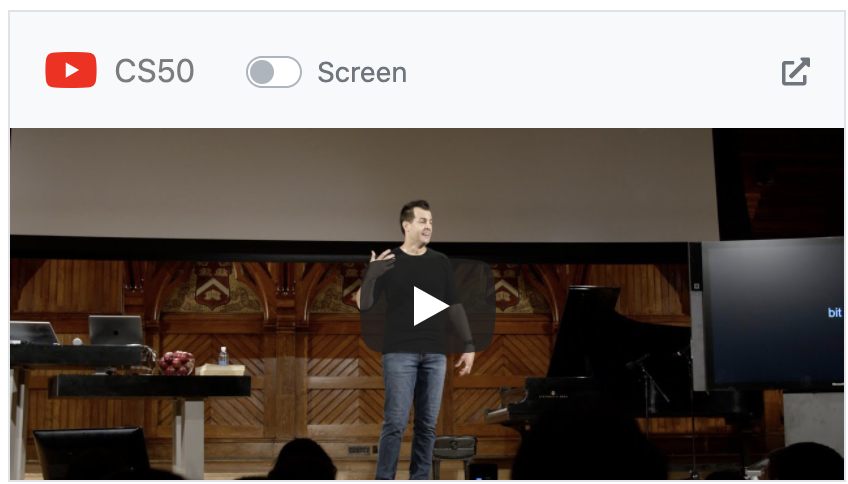
Did you like this update?
![]()
![]()
![]()